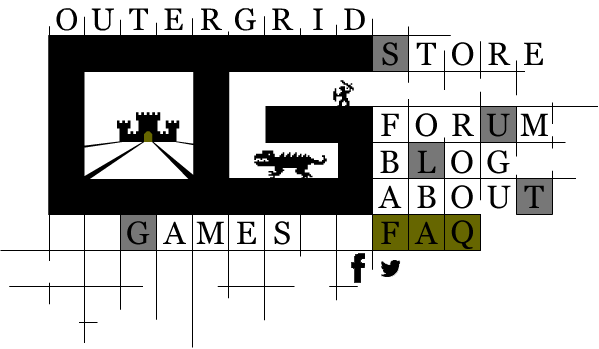







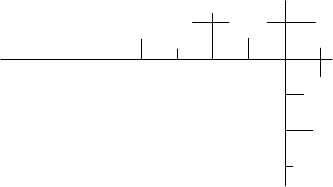
Crayon Chronicles is available for Windows PC RIGHT NOW!!!
Download the demo version from our GAMES page.
If you like it, purchase if from one of the resellers
from the Store link above.
You can email us at support@outergridgames.com
1) Make sure you are running version 1.0.5 or later. The version number is in the bottom right corner of the start screen when you first run the game.
If you have an older version, uninstall it, download the latest version and install that before continuing.
2) Right click the shortcut for Crayon Chronicles and go to Properties.
3) In the Target text box, after the last quotation mark type: -width ####
3a) #### is the width you want the game window to be in pixels.
3b) EXAMPLE: -width 1000
4) Click Ok to close the properties window and double click the shortcut.
5) The Crayon Chronicles game window should now be the width you set it to and proportionally as tall.